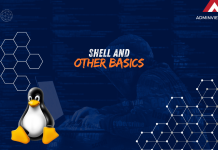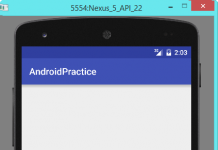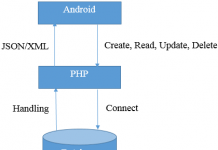Tiếp theo bài viết hướng dẫn kết nối Android với MySQL, hôm nay chúng tôi sẽ hướng dẫn cách thiết kế màn hình splash trong Android. Màn hình splash trong Android thường được sử dụng để hiển thị tiến trình trước khi ứng dụng được nạp hoàn toàn và sẵn sàng để sử dụng. Một số trường hợp sử dụng màn hình splash
- Hiển thị thông tin về ứng dụng hoặc thông tin về công ty.
- Tải dữ liệu và lưu trữ vào SQLite
- Tải hình ảnh
- Tải và phân tích json / xml
Trong android không có bất kỳ cơ chế sẵn có để hiển thị màn hình splash so với iOS. Trong hướng dẫn này chúng ta sẽ tìm hiểu làm thế nào để tạo màn hình splash trong ứng dụng Android của bạn. Và để tạo màn hình splash chúng ta sẽ tạo 2 activity riêng biệt, một cho splash và khi màn hình splash đóng lại chúng ta sẽ khởi động màn hình activity kế tiếp
Các bước thực hiện
- Sử dụng project hiện có hoặc tạo mới project với Android Studio
- Tạo lớp ServiceHandler.java
public class ServiceHandler {
static InputStream is = null;
static String response = null;
public final static int GET = 1;
public final static int POST = 2;
/**
* Making service call
*
* @url - url to make request
* @method - http request method
*/
public String makeServiceCall(String url, int method) {
return this.makeServiceCall(url, method, null);
}
/**
* Making service call
*
* @url - url to make request
* @method - http request method
* @params - http request params
*/
public String makeServiceCall(String url, int method, List<NameValuePair> params) {
try {
// http client
DefaultHttpClient httpClient = new DefaultHttpClient();
HttpEntity httpEntity = null;
HttpResponse httpResponse = null;
// Checking http request method type
if (method == POST) {
HttpPost httpPost = new HttpPost(url);
// adding post params
if (params != null) {
httpPost.setEntity(new UrlEncodedFormEntity(params));
}
httpResponse = httpClient.execute(httpPost);
} else if (method == GET) {
// appending params to url
if (params != null) {
String paramString = URLEncodedUtils.format(params, "utf-8");
url += "?" + paramString;
}
HttpGet httpGet = new HttpGet(url);
httpResponse = httpClient.execute(httpGet);
}
httpEntity = httpResponse.getEntity();
is = httpEntity.getContent();
} catch (UnsupportedEncodingException e) {
e.printStackTrace();
} catch (ClientProtocolException e) {
e.printStackTrace();
} catch (IOException e) {
e.printStackTrace();
}
try {
BufferedReader reader = new BufferedReader(new InputStreamReader(is, "UTF-8"), 8);
StringBuilder sb = new StringBuilder();
String line = null;
while ((line = reader.readLine()) != null) {
sb.append(line + "\n");
}
is.close();
response = sb.toString();
} catch (Exception e) {
Log.e("Buffer Error", "Error: " + e.toString());
}
return response;
}
}
- Tạo activity tên SplashScreenActivity (Chuột phải package -> chọn New -> chọn Activity -> chọn Empty Activity -> nhập tên activity tại Activity Name -> chọn Finish)

- Thiết kế giao diện

- Viết xử lý
import android.content.Intent;
import android.support.v7.app.AppCompatActivity;
import android.os.Bundle;
import android.widget.TextView;
public class SplashScreenActivity extends AppCompatActivity {
TextView tvName, tvState;
@Override
protected void onCreate(Bundle savedInstanceState) {
super.onCreate(savedInstanceState);
setContentView(R.layout.activity_splash_screen);
tvName = (TextView) findViewById(R.id.tvName);
tvState = (TextView) findViewById(R.id.tvState);
//Get data from other activity
Intent i = getIntent();
String name = i.getStringExtra("name");
String state = i.getStringExtra("state");
// Diplaying the text
tvName.setText(name);
tvState.setText(state);
}
}
- Tạo activity tên SplashScreen (Chuột phải package -> chọn New -> chọn Activity -> chọn Empty Activity -> nhập tên activity tại Activity Name -> chọn Finish)

- Thiết kế giao diện

- Viết xử lý
import android.content.Intent;
import android.os.AsyncTask;
import android.support.v7.app.AppCompatActivity;
import android.os.Bundle;
import android.util.Log;
import org.json.JSONException;
import org.json.JSONObject;
import android.os.Handler;
public class SplashScreen extends AppCompatActivity {
// Splash screen timer
static int SPLASH_TIME_OUT = 3000;
String name, state;
@Override
protected void onCreate(Bundle savedInstanceState) {
super.onCreate(savedInstanceState);
setContentView(R.layout.activity_splash_screen2);
/**
* Showing splashscreen while making network calls to download necessary
* data before launching the app Will use AsyncTask to make http call
*/
new PrefetchData().execute();
}
/**
* Async Task to make http call
*/
private class PrefetchData extends AsyncTask<Void, Void, Void> {
@Override
protected void onPreExecute() {
super.onPreExecute();
// before making http calls
}
@Override
protected Void doInBackground(Void... arg0) {
/*
* Will make http call here This call will download required data
* before launching the app
* example:
* 1. Downloading and storing in SQLite
* 2. Downloading images
* 3. Fetching and parsing the xml / json
* 4. Sending device information to server
* 5. etc.,
*/
ServiceHandler jsonParser = new ServiceHandler();
String json = jsonParser.makeServiceCall("http://10.0.2.2:port/json/os.json", ServiceHandler.POST);
Log.e("Response: ", "> " + json);
if (json != null) {
try {
JSONObject jObj = new JSONObject(json).getJSONObject("os");
name = jObj.getString("name");
state = jObj.getString("state");
Log.e("JSON", "> " + name + state);
} catch (JSONException e) {
// TODO Auto-generated catch block
e.printStackTrace();
}
}
return null;
}
@Override
protected void onPostExecute(Void result) {
super.onPostExecute(result);
new Handler().postDelayed(new Runnable() {
/*
* Showing splash screen with a timer. This will be useful when you
* want to show case your app logo / company
*/
@Override
public void run() {
// After completing http call
// will close this activity and lauch main activity
Intent i = new Intent(SplashScreen.this, SplashScreenActivity.class);
i.putExtra("name", name);
i.putExtra("state", state);
startActivity(i);
// close this activity
finish();
}
}, SPLASH_TIME_OUT);
}
}
}
- Tập tin json được truy cập thông qua mạng, trong bài viết này json được truy cập ở localhost. (Các bạn có thể xem hướng dẫn cài đặt webserver XAMPP nếu máy của các bạn chưa cài đặt XAMPP). Nội dung của tập tin os.json
{"os":{"name" : "Android","state" : "USA"}}Một số lưu ý
- Cấp quyền truy cập internet cho ứng dụng trong AndroidManifest.xml
<uses-permission android:name="android.permission.INTERNET" />

- Khai báo thư viện org.apache.http.legacy trong tập tin build.gradle (Module: app)
useLibrary 'org.apache.http.legacy'

- Chỉ định port của Apache đang sử dụng trên máy của bạn
String json = jsonParser.makeServiceCall("http://10.0.2.2:port/json/os.json", ServiceHandler.POST);

– Theo như hình thì đoạn code sẽ được chỉnh sửa như sau
String json = jsonParser.makeServiceCall("http://10.0.2.2:7777/json/os.js